Before you do anything first install this software;; Attribute Changer. This software utility to change the folder attributes that dah dah files super hidden in it becomes not hidden. Can be installed in all types of Windows and also support Windows 64 bit.
1.Scan your pendrive before by using your antivirus software . Delete all existing viruses.
2. Example after virus delete by antivirus . Although the virus is gone the shortcut is still remain.
3. You can delete all the shortcut except for file that not become shortcut
4. After done above instruction, click "folder option".
- Windows XP : tool --; Folder Option
- Windows Vista/7 : Organize --; Folder And Search Options
5. Choose tab "View".
- Tick --> show hidden file
- Untick --> Hide protected operating system file.
7. Now Select All or from keyboard shortcut "CTRL + A". All Files and Folders will be choose. Right click and choose "Change Attributes...". Untick all in the red zone.
8. Click "apply". Repeat step 6 until 7, until all the folders and files not hidden. As long as there are folders and files that dim, there is still hidden.
9. After done all the steps, you must click back "hide protected operating system files" all or just simply click Restore Defaults.
10. Click "Apply".Files and folder originally form yours.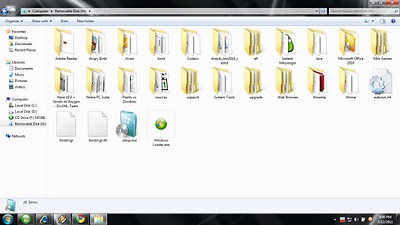
P/S: Thank You to @Budingyun.







Thank you,u saved my life
ReplyDeletethanks again